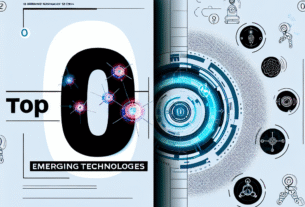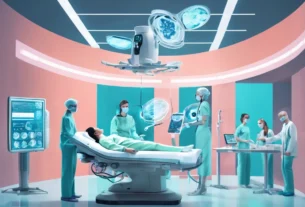**Title: Top 10 Cybersecurity Tips to Protect Your Personal Data Online**
## Introduction
Hello, fellow explorers of the digital world! Imagine the internet as a giant amusement park—full of exciting rides, tasty treats like cotton candy, and unfortunately, a few sneaky characters in the corners. Yes, the online world can be a bit risky sometimes. With more and more cyber threats and data breaches out there, keeping your personal data safe is super important. But don’t worry! I’m here to help with some simple but smart tips to keep your personal info safe and sound.
## Understanding Personal Data
Before we suit up with cybersecurity gear, we need to know what “personal data” means. Basically, it’s any information that can tell who you are—like your name, address, credit card number, or even your secret habit of watching funny llama videos late at night.
When cyber bad guys get your personal data, they can use it for bad stuff—like stealing your identity or money. According to some facts that might surprise you, millions of records get stolen every year in data breaches. Yikes! That’s a ride on the internet we definitely want to avoid.
## Top 10 Cybersecurity Tips
### 1. Use Strong, Unique Passwords
Before you think, “Oh no, not the password talk again!” just listen. Strong passwords are your first shield against cyber bad guys. Make passwords that look like secret codes, with letters, numbers, and symbols. Forget “password123″—think “5AF$d9G#opq!” And please, don’t use the same password everywhere, unless you feel like giving your info away to hackers.
### 2. Enable Two-Factor Authentication
Two-factor authentication means you need to provide another code after your password. Yes, it’s an extra step, but it helps a lot! It adds an extra layer of protection because the hackers might guess your password, but they can’t get the secret code on your phone unless they can read your mind!
### 3. Keep Software and Devices Updated
Think of software updates as little notes from developers saying, “We care about your safety!” Updates fix problems that bad guys might use. Whether it’s your smartphone or your old laptop, keep them updated. Here’s a tip: set your devices to update automatically—your future self will thank you.
### 4. Be Wary of Phishing Scams
Phishing is like those emails saying, “You’ve won a million dollars!” (spoiler: you haven’t). They look real and ask you to click a link or give personal info. Look out for weird sender addresses, spelling mistakes, and strange attachments. Stay alert—if it seems suspicious, it probably is!
### 5. Secure Your Internet Connection
Public Wi-Fi can be like eating sushi from a sketchy food truck. Tempting, but a bit risky. When using the internet in public, use a Virtual Private Network (VPN) to keep your connection safe. At home, make sure your Wi-Fi has a strong password. Nobody wants strangers watching shows on your internet!
### 6. Be Mindful of What You Share Online
The internet can be a judgmental place. Save the oversharing for family dinners, not social media. Check your privacy settings and think carefully about what you share and with whom. Remember, once something is online, it’s out there forever. Think about whether everyone needs to know about your fourth cup of coffee.
### 7. Use Antivirus and Anti-Malware Software
Imagine having a digital bodyguard who checks for threats, ready to stop any sneaky code. That’s antivirus software for you! Choose trusted security programs, keep them updated, and run regular scans. It’s like a free ticket to feel safe in your virtual playground.
### 8. Backup Your Data Regularly
People say, “Better safe than sorry!” Backing up your data is a smart move. Whether it’s in the cloud or on an external hard drive, back it up like a supportive choir sings. Then, even if something goes wrong, your data is safe.
### 9. Be Cautious with Downloaded Files and Applications
Curious about downloads? Be careful! Don’t download from places you don’t trust. Check if files are legit and watch app permissions. If an app wants to use your camera for a sound bite, something’s fishy. Be like Sherlock Holmes and investigate!
### 10. Learn About Social Engineering Attacks
Social engineering may sound like fun, but it’s not! It tricks you into giving away personal info. From fake tech support calls to email tricks, stay informed and trust your gut. If something feels wrong, avoid it. Fool me once, shame on you. Fool me twice, let’s not let that happen!
## Conclusion
There you go! With these cybersecurity tips, you can surf the online world like a pro. Stay alert and be a bit skeptical to keep your personal data safe. Enjoy the internet for what it’s meant to be—a fun place to share, learn, and laugh at cat videos!
## Additional Resources
For more info and nerdy news, check out sites like the Electronic Frontier Foundation or attend webinars by security experts. There’s always more to learn about keeping your data safe.
Remember, sharing is caring! Tell your friends and family about cybersecurity. Everyone deserves a fun and safe internet adventure. Happy surfing!